2-Day Expedited Shipping Only $14.95 - See Restrictions
PC Water Cooling Components - Coolant

Welcome back to the Component Series. We hope to help builders both new and old to understand their options when it comes to the components in their custom water loops. Today’s entry is all about PC coolants.
We’ve talked in depth about how your water cooling system works. We’ve covered pumps that keep things moving, water blocks that draw the heat out of your hard-working components, and radiators that move that heat to the outside air. Inside all of those is the lifeblood of your system – your coolant.
The coolant in your system is what actually absorbs the heat from your PC and releases it to the outside air. When your PC is running, it’s continually going through a heat-and-cool cycle that make everything else work.
Without good coolant, even the best water-cooling setup won’t be able to perform to its potential.
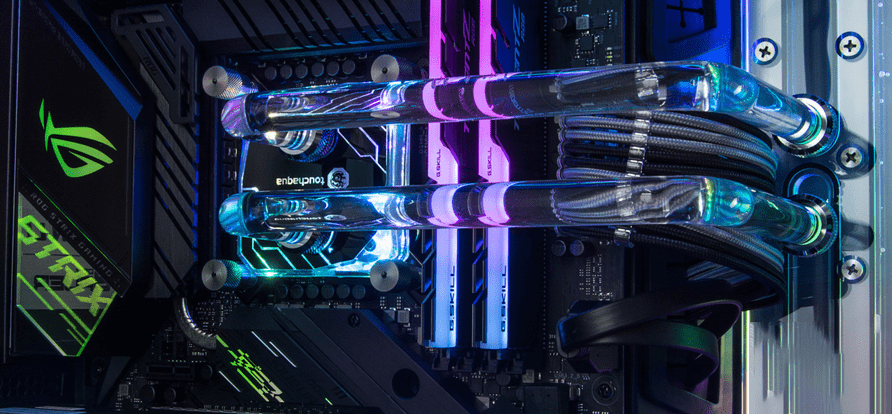
Clear coolant can really help show off the other colors in your system.
The Options
Before we look at your options for a good coolant, we should look at options that shouldn’t even be considered. PC water cooling is a long history of experimentation, largely by simple users like you and I. People have tried whiskey, windshield wiper fluid and acetone to name a few.
Just about all of these are obviously not a good choice for your water cooling system. If you want to experiment by all means go for it. Innovations are discovered through trial and error. This article is about the more mundane use of coolants in the everyday liquid-cooled PC, so we’re going to stick to the basics.
Maybe we’ll get into fluid experimentation in another post…

I had planned to dive into the science behind a good coolant but that is a very deep rabbit hole. In an effort to keep things clear and easy, let’s look at the two most important factors in choosing a coolant: thermal conductivity and specific heat.
We covered thermal conductivity in our Thermal Grizzly Buyer’s Guide. It’s simply a measurement of how efficiently heat can move through a given material, measured in “watts per meter-Kelvin”, or “k value”. The higher the k value of a given substance, the more efficiently it will transfer heat.
Specific heat is also called heat capacity. It’s the amount of heat required to raise the temperature of a specific mass of material by one degree Celsius, measured in “calories per gram per Celsius degree”, thankfully abbreviated to cal/gmK. The higher a material’s specific heat, the more heat it can absorb without changing its temperature. Materials with higher specific heat numbers make better coolants.
With those two factors in mind, let’s see how a few options stack up:
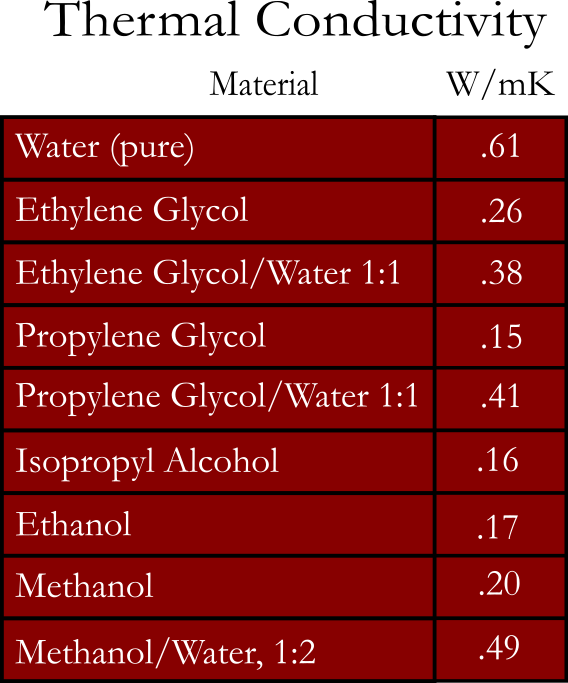
This table shows the k values of various fluids that have been used in PC liquid cooling. We’ve already talked about the difference between water and air in our post Why Water Cool Your PC. Still, it’s interesting to see how much better some materials transfer heat than others.
Looking at the table, it’s clear that pure water is the winner in thermal conductivity. The only fluids that come close to its efficiency actually contain pure water.
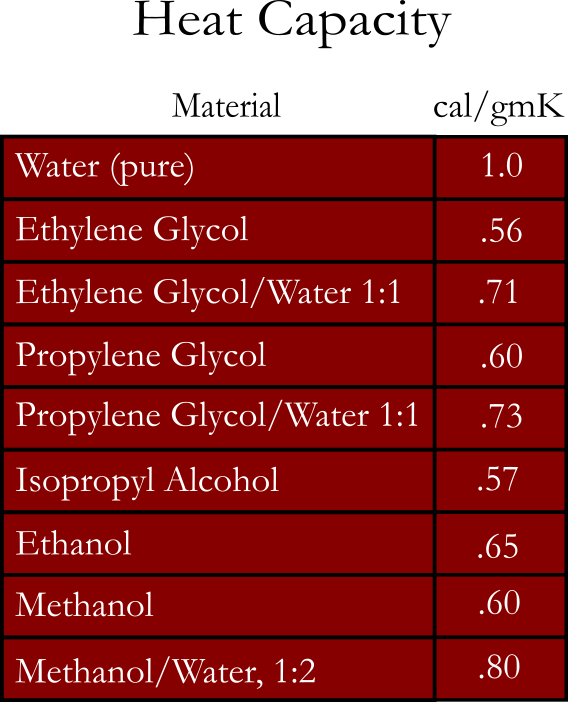
Pure water has one of the highest heat capacities of any known material. As before, only the water-mixture fluids can compete with pure water in this category. Ethanol comes surprisingly close, but it and the other alcohols here are flammable and have low flash points – two excellent reasons to avoid them in everyday water cooling

Water Is King
So we have a clear winner here. Just fill your water cooling loop with water and move on, right?
Nope. The best solutions are rarely that simple. Notice the word “pure” in the charts?
Not all water is created equal.
Tap Water
This is an easy choice. It’s water. It’s readily available at a couple of different places in your home. It’s almost free.
It’s also likely filled with dissolved solids and microorganisms. You don’t want either of those in your water loop.

Tap water - don't do it!
Bottled Water
I’m talking about drinking water here, the kind you’d buy at a convenience store if you’re thirsty.
Bottled water can be a surprisingly good option for water cooling. If you avoid anything that calls itself “spring water” or “mountain water”, and the label says it’s “purified” and has no added ingredients, it will be pure enough to work very well in your water cooling system.
It will also probably cost several times as much as a gallon of distilled water.

Bottled water - excellent but expensive!
Distilled/De-ionized/Demineralized Water
For the sake of this post, I’m lumping a few categories together here: distilled water, de-ionized water and demineralized water. These are all made with different processes and are more readily available and less expensive than others in different areas. They all result in extremely pure water that’s excellent for liquid PC cooling.
These waters are the best option in terms of which water to use in your coolant. They typically come in larger quantities and are usually inexpensive.
So just fill your loop with one of these and go, right?
Nope. There are no silver bullets. Water has its drawbacks like anything else.
The Problem With Water
Don’t go adding that ultrapure water to your reservoir just yet. There are a few more things you should know.
Corrosion
Water is a reactant. It instigates chemical reactions with other substances, especially metals. While the environment of a closed PC water-cooling system is better than the average in terms of chemical reactions, if you run plain water in your cooling system reactions are unavoidable and the result is corrosion.
There are too many variables affecting the process to determine how much time you can expect to pass before corrosion of your metal parts sets in, but it will happen.
Biological Contamination
The water in your PC will always be at least room temperature, and any time you use it the water will be warmer than that. Unless you use your PC in the dark all the time your coolant will also be exposed to light. There are quite a few organisms in the world that love a warm and well-lit liquid environment and will multiply in it quickly.
PC water cooling systems are closed, sealed systems. So how do microorganisms get in there anyway? Typically they’re introduced when the system is open – either during initial construction or a maintenance opening of some kind. It takes VERY few of these invisible organisms to make a bio-family and propagate.
Picturing corroded water blocks and hives of stuff in your tubing, water may not sound like the best option any more. How about those glycols?
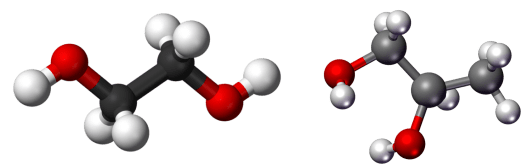
Molecules of ethylene and propylene glycol. Both can kill you, but one of them you'd have to drown in.
Ethylene and Propylene Glycol
The glycols are actually compounds in the alcohol family and offer decent heat transfer and capacity. They’re most often used to lower the freeze point of water – the antifreeze in your car is a glycol.
The chemical difference between the two glycols we’re talking about here is minute. The performance differences are minimal as well. The primary difference between ethylene glycol and propylene glycol is toxicity. Ethylene glycol is poisonous. Propylene glycol isn’t.
Since we’re working with the typical PC water cooling setup here, we’re not worried about freeze point. Given that the glycols have much lower performance numbers than water, why would we use them?
The main reason to use glycols in your coolant is that biological stuff we mentioned earlier. Glycols are biocidal, preventing anything from growing in your cooling system.
Both? Both Is Good.
The best solution to the cons of both pure water and glycol is to use them together. A proper mixture of the two offers higher efficiency then straight glycol and biocidal properties that water doesn’t have.
Sadly, the quest doesn’t stop here.
The glycols are stronger reactants than water, meaning that introducing them into your cooling loop will speed up that inevitable corrosion we talked about.
Thankfully, industry has solved this problem for us with anti-corrosion additives.
Stop The Corrosion
Anti-corrosion additives come in several different forms and chemistries, and work in different ways. Not long ago, several brands offered anti-corrosive additives for your coolant, but almost all of them have been discontinued in favor of pre-made coolants with additives already in place. In the research for this post I was only able to find two dedicated PC water cooling anti-corrosive additives on the market: Primochill’s Liquid Utopia and Mayhems’ Inhibitor. Either of these options will neutralize the effects of corrosion in a water or water/glycol cooling system.
The lack of ready-made industry-specific corrosion additives makes mixing your own coolant difficult – that’s the reason it’s been discontinued. There are automotive additives that will serve the purpose, but each of them has its own pros and cons in PC water cooling. If you choose to use these, read the labels and do your research.
The Simple Solution – Premade Coolants
After looking at the science, the options and the pros and cons of each, the clear and simple answer is to buy a premade coolant. Fluids made specifically for PC cooling offer good performance along with biocidal and anti-corrosive properties in the right proportions, ready to go in handy quantities – in both premixed and concentrate forms. They may seem expensive when you compare them to a gallon of distilled water on the shelf at the store, but when you add in the cost of the additives you also have to buy and the time spent mixing your coolant correctly they’re honestly worth the price.
Just part of the wide range of premixed coolants available.
Premixed coolants are ready to go right out of the bottle. Just fill your loop.

Coolant concentrates are less expensive but must be mixed correctly.
Concentrates are made to be mixed with a specific quantity of distilled water. Read the label and mix them accordingly. Too much water will dilute the additives, reducing their effectiveness. Too little water will reduce its performance.
In an effort to help you decide on a coolant for your system, I’ve put together a list of major manufacturer’s coolants and their primary ingredient. Most brands will guard the specifics of their additive packages pretty closely, but they will all include both biocides and anti-corrosives.

So You Want Some Color?
If you’re not into clear coolants, there are a wide range of colors available in premade coolants. They come as transparent, translucent or opaque. Some even have visual effects like shiny particles flowing in them – amazing to watch in motion.
If you do decide to use a colored coolant, be aware that it does offer its own set of challenges.
Often the real thing doesn’t look exactly like the image in the catalog. Differences in lighting and monitors honestly makes this unavoidable.
Changing colors at a later date means you’ll have to flush your system very thoroughly at least, and potentially do a complete teardown and cleaning and replace the tubing to get all of the previous color out of it.
PSA - Show Coolants
There are a few coolants on the market that are designed to be used for a short period of time (days at most) and then removed. Examples of these are Vue from Primochill and Aurora from Mayhems. These “show coolants” contain particulates that are much larger than those found in any other type of coolant. While they do look amazing, the larger size virtually guarantees that these particles will come out of suspension if left in a loop for too long. Examples can be found all over the Internet with a little research, and the results are ugly. The resulting cleanup isn’t fun.
This doesn’t mean you can’t use these coolants for brief periods (shows, LAN events, etc), but plan in advance to get them out of your cooling system in short order,
Make Your Own
Another option for color in your coolant is dye. Dyes are available from several different brands in a range of colors that honestly make anything possible. Some experimentation will be needed, but with the right mix of the right dyes you can make any color you like.
XSPC shares some color combinations possible with their dyes.
Maintenance
You should drain your coolant (and dispose of it properly – read the label), flush your cooling system and refill with new coolant on a yearly basis as routine maintenance. If you have issues (color or deposition problems or loss of performance) this may have to be done sooner.

Filling aids can speed up the filling process and lower your frustration level.
Helping Hands
Once you’ve decided on a coolant it’s time to put it into your thirsty water loop. Many times an easy-to-reach fillport simply isn’t possible in a given system, and I’ve found myself having to add coolant in some very awkward positions. Funnels, filling bottles and other filling aids are around to make the job easier.
Not sure about this blue, but the system is awesome!
Consider your options carefully, but since we’re dealing with the average in-home PC user there’s no reason to really have to overthink it. Unless you’re planning to experiment, pick a premade coolant (concentrate or premix) in a color you like and get that water loop cooling.













