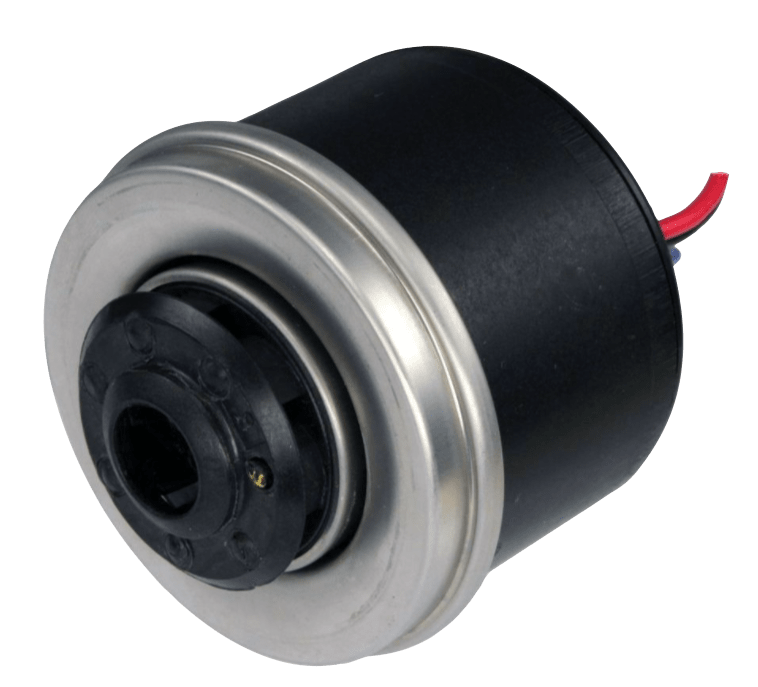2-Day Expedited Shipping Only $14.95 - See Restrictions
Water Cooling Components - Pumps
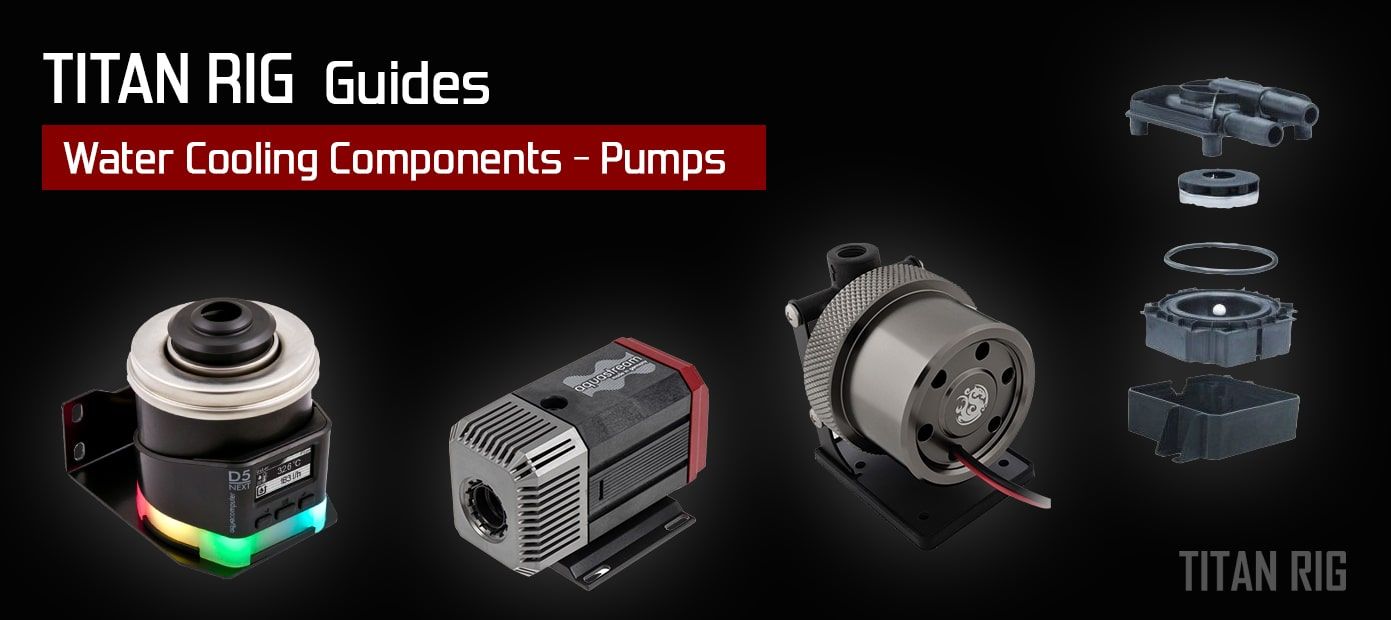
Welcome back to the Component Series. We hope to help builders both new and old to understand their options when it comes to the components in their custom water loops. Today we’re going to look at the beating heart of any custom water cooling loop – the pump.
We’ve mentioned in previous entries that any sort of cooling is really just moving heat from one place to another. The pump in your water cooling loop is what makes it possible to move heat from your PC’s components to the radiator, where it’s moved to the outside air. Without coolant flow a water cooling system doesn’t work.
So how do you decide which pump is right for your needs?
Choosing a Pump
Let’s take a look at the different points to consider.
Size
Can the pump physically fit in the space you have available? PC Water cooling pumps come in a wide range of sizes and shapes, and mounting and placement are something to take into consideration.
Be aware of the limits on a pump’s orientation. Some can be mounted in any direction or at any angle, but some are limited due to their design. Be sure your plans allow for not only a pump’s size but its proper orientation.
Head Pressure
Often simply referred to as head, head pressure is a measurement of the pressure supplied at the outlet of the pump and is measured in meters. The meters refer to how high a pump can lift water in a vertical pipe.
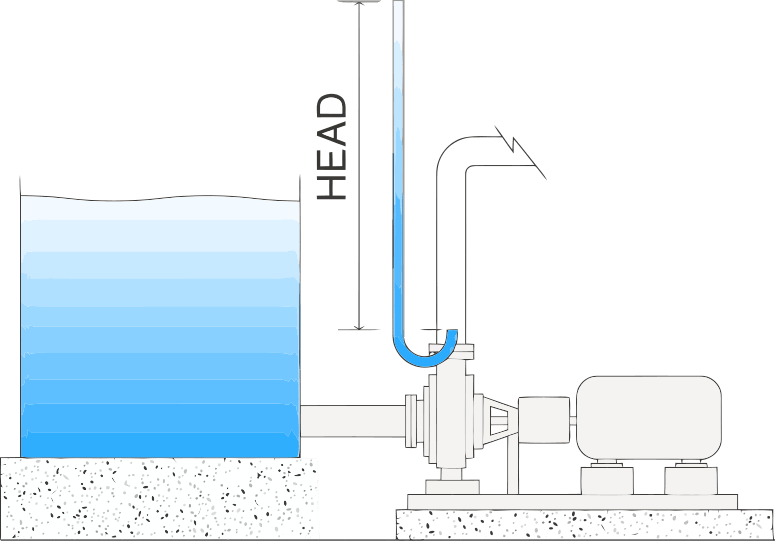
Head pressure is the ability to move water, measured in vertical distance.
While flow rate is the key metric in cooling, it’s a pump’s head pressure that provides that flow rate against resistance. The importance of head pressure increases with the restriction of your water cooling loop. The more restrictive your loop, the higher head pressure is needed to keep the water flowing through it at a given rate.
Restriction in a loop is determined by the components in it. Water blocks, radiators, filters, flow meters, and even the amount of tubing used all affect the total restriction of a water cooling loop.
Some components are more restrictive than others. Water blocks are among the most restrictive parts of a water cooling loop. Adding water blocks to your loop will increase the overall restriction quickly.
While it’s possible to calculate the exact restriction in your loop with the right instruments, it’s not normally necessary. A general idea of your loop’s restriction is typically enough to decide on a pump.
Flow Rate
As the name implies, flow rate measures how fast a pump will move liquid. Flow rate is typically measured in liters per hour (l/h) and the numbers you’ll see listed are a maximum amount with no restrictions. Actual flow rates when a water cooling loop is finished will always be lower than what a pump is rated for.
For an average water cooling loop you’ll want to see a minimum flow rate of 120 liters per hour. Lower rates will still cool but not as effectively.
Speed Control
Just like a fan, a pump’s speed can be controlled in a couple of different ways. Also just like fans (and almost all low-voltage DC motors), pumps have a stall voltage – the minimum voltage needed for the motor to turn. Because of this, PWM-controlled pumps are able to reach lower speeds than voltage-controlled pumps.
Voltage control – There are two types of voltage-controlled pumps available.
The first type has no controls on the pump itself and relies on outside voltage adjustment from something like a fan controller.
The second has its own voltage control on the pump itself.
The D5 Vario features manual speed control on the back of the pump.
PWM – Pumps with PWM speed control will have two connectors: one for power and one for the PWM control signal.
These are controlled externally through a PWM connection. This is often found on the motherboard, but they can be controlled though an external PWM speed controller also.
Power Connection
The most common power connector used on PC water cooling pumps is the venerable 4-pin (Molex) connector. Since almost all mainstream water pumps use 12-volt DC motors, these will typically only have two pins.
SATA power is also available on some water pumps. While a SATA power connector can’t provide nearly as much current as a 4-pin Molex connector, they can handle up to 4.5 amps – more than enough for all but the most power-hungry pumps.
If a specific pump is right for your needs but has the wrong power connector for your system, adapters between the two power types are readily available and perfectly safe to use.


Pumps will be powered by 3-pin fan-type connection, SATA power or 4-pin Molex connector.
Pump Type
Arguably the most popular form of water pump in PC water cooling, the D5 and its variants, offers excellent flow rate and good head pressure.
Using spherical-impeller motor that’s designed to last for 50,000 hours, the D5 pump offers excellent longevity. That’s eight hours a day for seventeen years. The D5 sees use in industrial applications for this reason.
There are several variants of the D5 available.
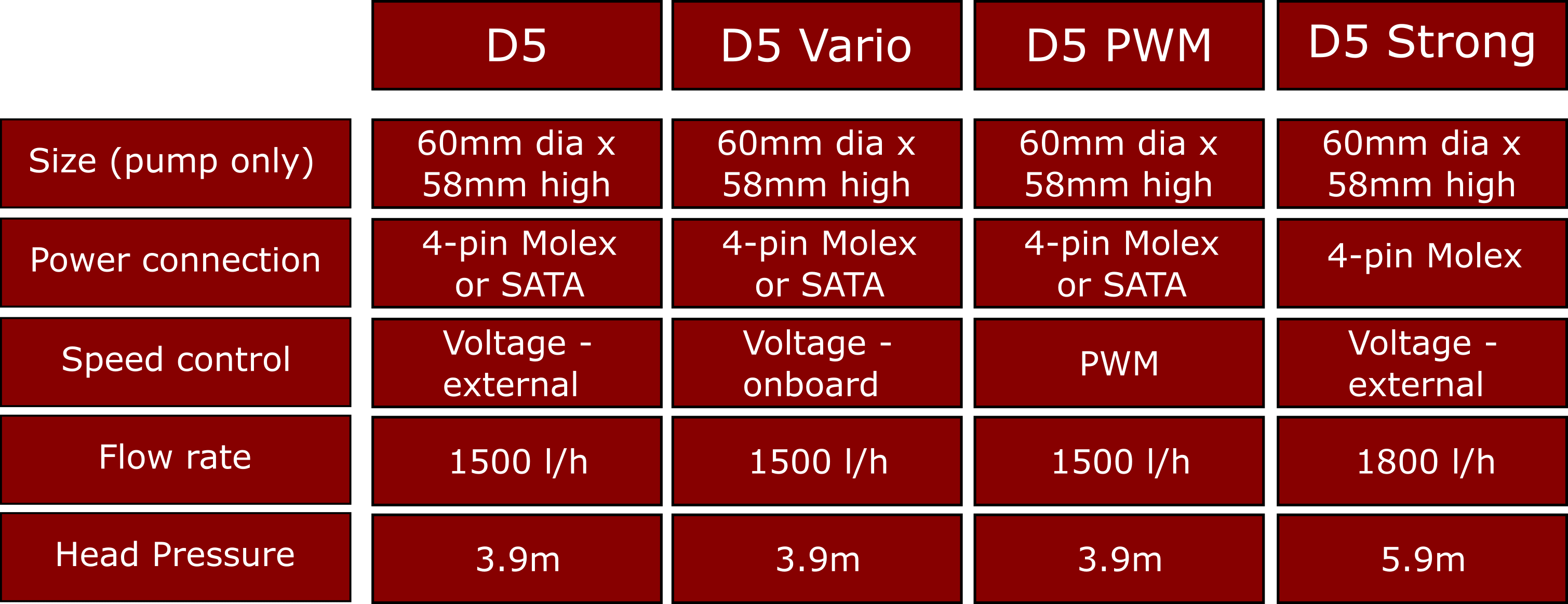
Note that the D5 Strong requires 24 volts to achieve its maximum performance. All other D5 pumps are standard 12-volt pumps.
As the most popular pump in the field, many manufacturers offer accessories for the D5. Pump tops, covers and mounts are all available in various forms and colors.


D5 pump accessories include tops both single and dual, mounts and covers.
Second only to the D5, the DDC pump is used widely in PC water cooling. Offering the same extreme longevity as the D5 due to its spherical-impeller motor, the DDC pump is more compact and offers higher head pressure.
Flow rate is less than the D5 and noise level can be higher depending on specific circumstances. Lower flow rates can cause your temps to run a little bit higher depending on the rest of your water cooling components.
Unlike the D5, the DDC pump is cooled by ambient air, so sufficient air flow should be provided.
Four primary variants of the DDC are available.
The popularity of the DDC pump has increased with the surge in small form-factor PCs, and many accessories are available for it also, including tops, covers and mounts. Some of the covers available double as heat sinks also.


Accessories for the DDC pump: cover/heat sink kit, dual pump top and universal mount.
Aquacomputer’s Aquastream series
Aquacomputer offers a series of pumps under the name Aquastream. These pumps are manufactured by Eheim, and the electronics package that comes with them is added by Aquacomputer and makes them a category of their own.
The four pumps in the Aquastream series are identified by name: Standard, Advanced, Ultra and Ultimate. Mechanically identical, each offers the same performance profile.
The only difference physically with any of the series is with the Ultimate version. While the others are powered by a 4-pin Molex connector, the Ultimate version of the Aquastream pump is SATA powered and features an OLED screen for monitoring and control.
Each pump in the Aquastream lineup is designed to interface with Aquacomputer’s Aquasuite software. The primary difference in each model is how many of the features of the software it can utilize.
As you can see from the software chart, both the Ultra and Ultimate versions are able to take full advantage of the software. The advantage of the Ultimate version is the SATA power connector and external control through the OLED interface.
Others
There are other pumps available also, depending on your needs.
Phobya offers three different levels of performance in their compact DC12 Series.
Alphacool’s DC-LT series are the smallest pumps currently available and are proprietary to Alphacool’s pump/block combo units and some of their reservoirs.
XSPC has their X4 and X20 pumps, each designed to work with specific XSPC pump/reservoir combo units.
Bottom Line
There are a lot of factors to consider when purchasing a new pump for your custom water loop. We hope this guide has helped to make your decision easier. Make your choice based in your needs, your available space and your budget. Whatever those things are, there’s a pump for you.