2-Day Expedited Shipping Only $14.95 - See Restrictions
PC Guides - Positive Pressure: How and Why
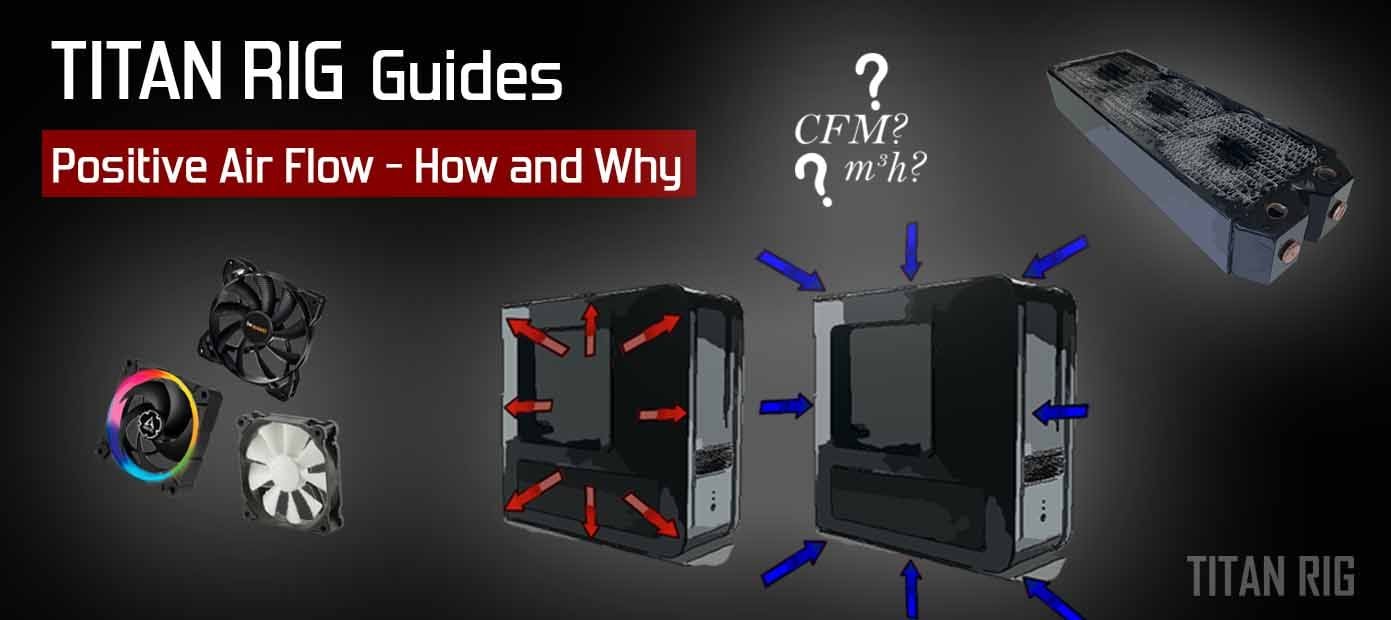
Custom water cooling, air cooling, or the in-between of an All-In-One cooler - no matter how you cool your hardware, one thing is essential: air flow. In the end it’s all air cooling really, and air flow is what moves the heat from our PCs to the outside air.
We use fans to move air – mounted to our cases and our radiators, fans give us the flow of fresh cool air we need to keep our temps under control. For those of us with closed PC cases, that air flow causes differences in pressure between the air inside the case and the air outside it. Those pressure differences can have effects that you might not have considered.
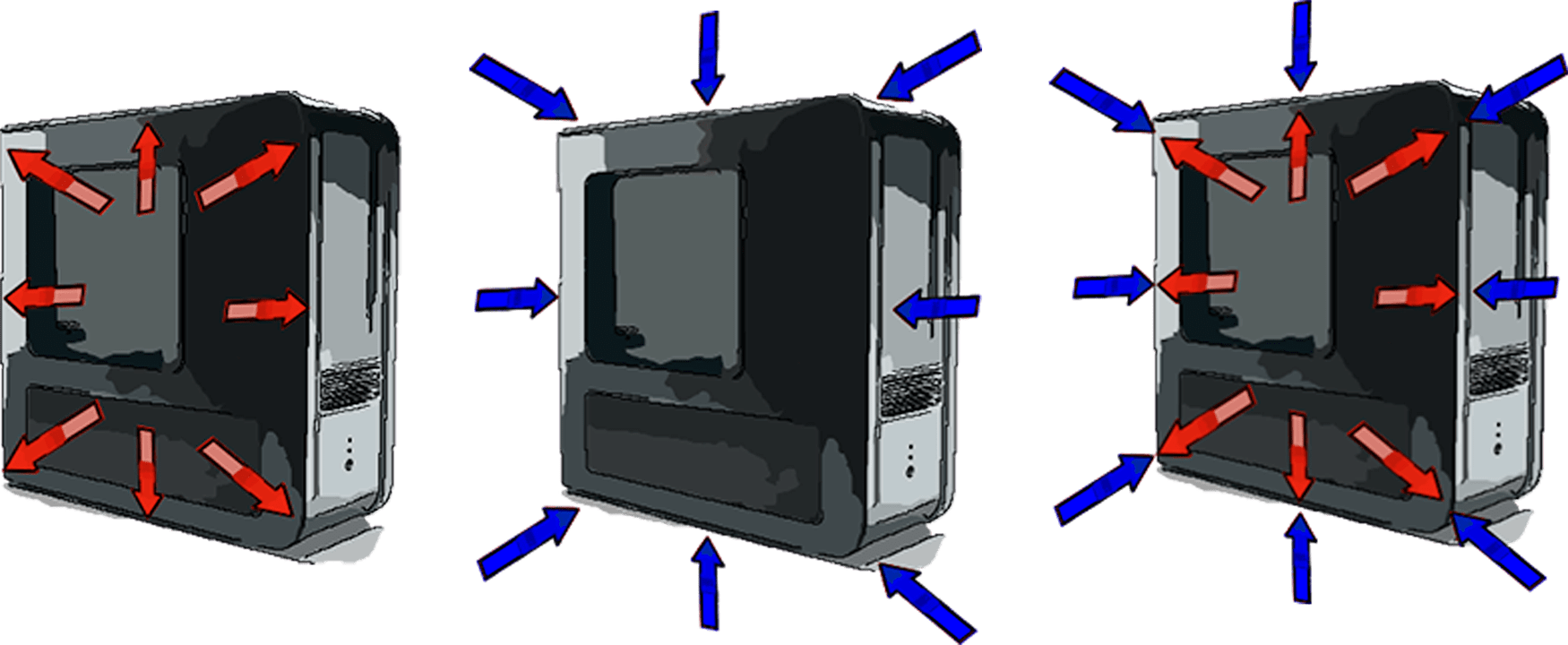
There are three pressure states in any closed area with air flowing through it: positive, negative and neutral.
In a positive pressure state, pressure inside the container is higher than the pressure outside it.
In a negative pressure state, pressure inside is lower than the outside pressure.
In a neutral pressure state, inside and outside pressures are the same.
In designing our PC, we will ideally come up with an air flow system that gives us slight positive pressure. The reason we want positive pressure is to keep things like dust out of the PC.
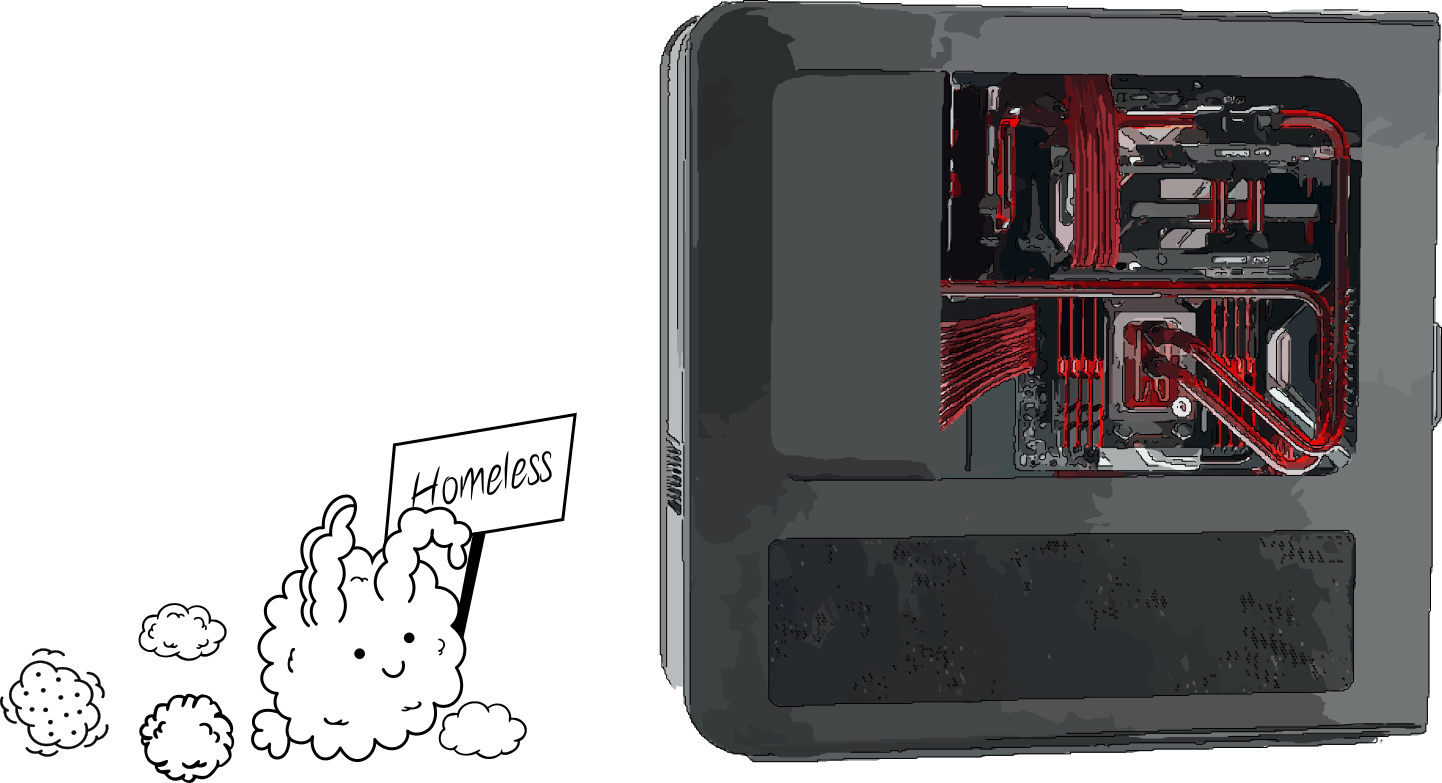
Dust infiltration is an aesthetic problem at first. It makes our shiny hardware dull and shows up badly on any dark surfaces. After that it can become a functional issue.
When dust gets into your PC, it doesn’t stop at the entryway. It rides the air currents made by your fans helplessly, stopping only when it hits something it can stick to. If dust doesn’t end up staying on your hardware, it gets drawn into the flow of your exhaust fans – many of which will be on radiators. Most dust entering the fins on a radiator never comes out the other side. Over time this can lead to lower cooling efficiency as the dust builds up on the exhaust side of your cooling system.
“But I have filters on every intake hole on my PC.” Excellent. Those are obviously the main place that air (and the dust in it) enters your case, and good filtration will stop most of it. But since most PC cases aren’t sealed air tight, there are always gaps for dust to get into: around side panels and through those pesky I/O slots in the back, for example.
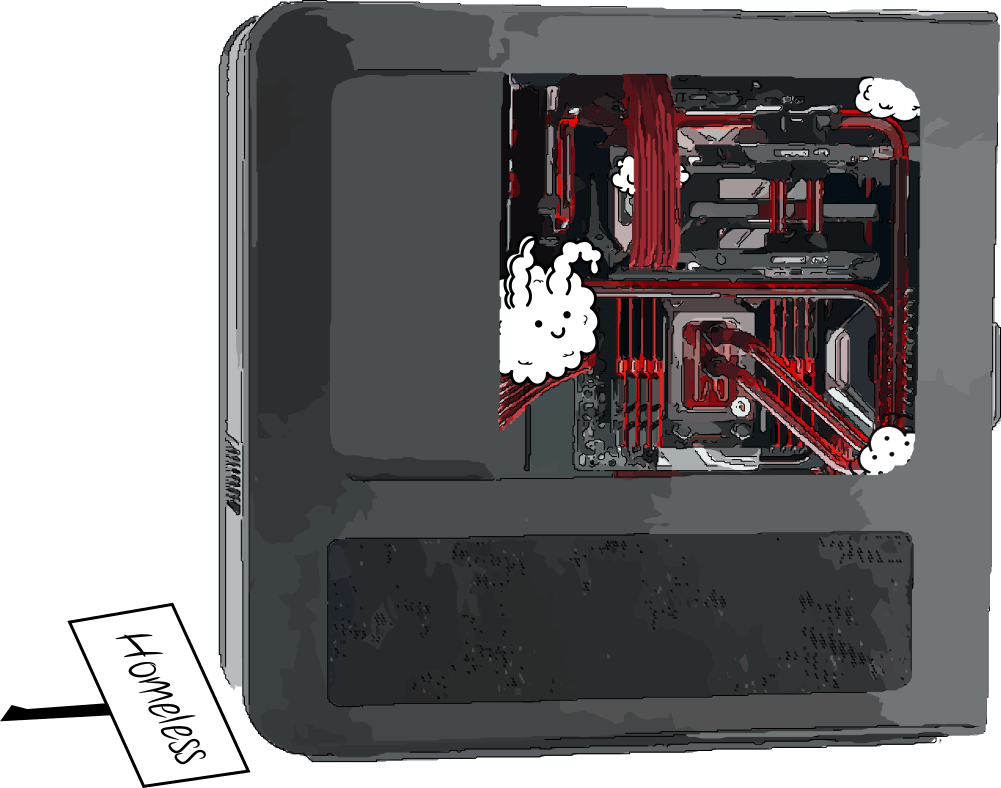
If the pressure inside the PC is lower than the pressure outside it, air is naturally drawn into literally every gap in it, and it brings its contaminants with it.
By establishing positive pressure inside the case, air will exit those same places rather than entering – it’s forced out by the excess pressure inside.
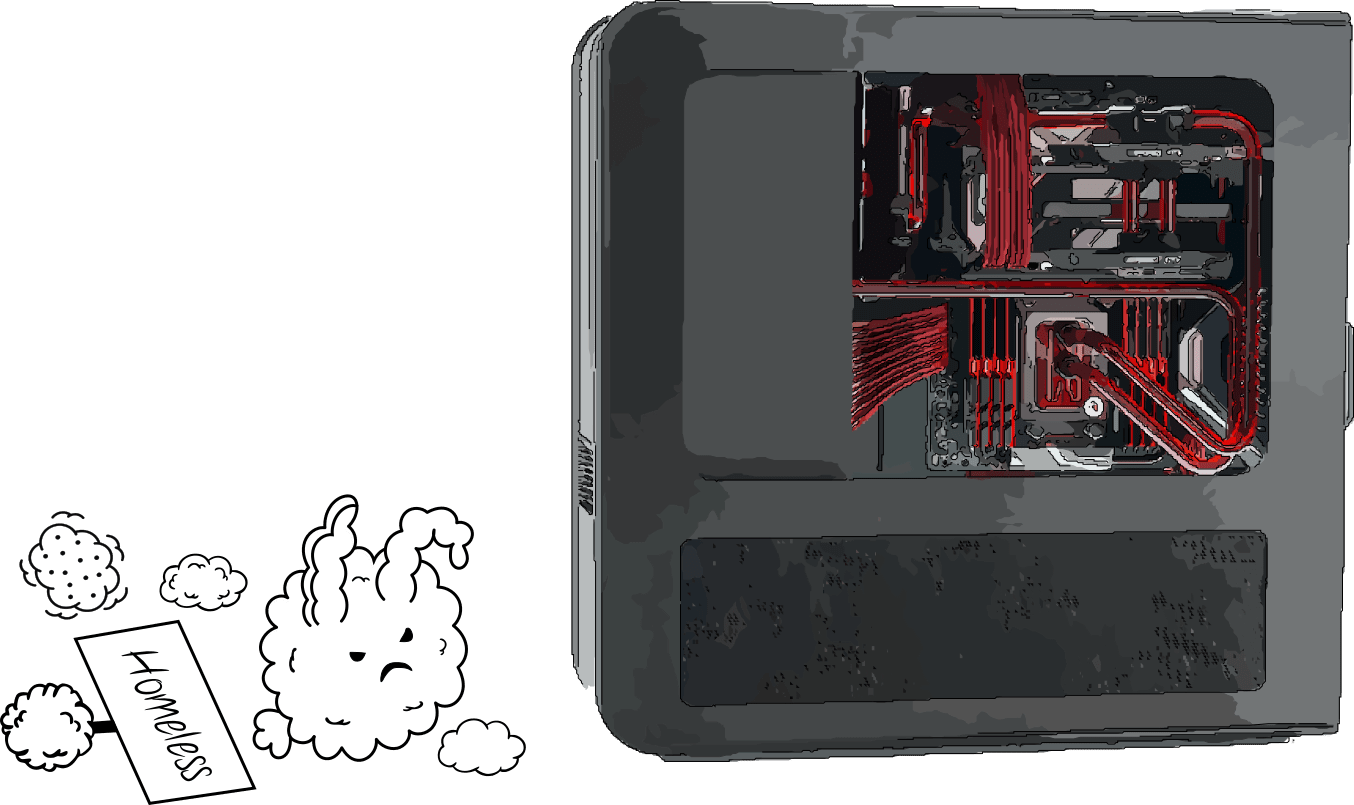
So how do you ensure positive pressure in your PC case? By drawing in more air than you exhaust. Simple, right?
Just making positive pressure is simple – just make all of the fans in your case intake fans.
While this will obviously generate tremendous positive pressure, there’s a reason I said we wanted slight positive pressure earlier.
Imagine all of your fans are intake fans. This makes great positive pressure and brings cool outside air into your PC from every possible source. The problem is, that air doesn’t stay cool. When it passes through our radiators and over our heat sinks, it absorbs heat like it’s supposed to. At that point it changes from an asset to a liability and it needs to be removed from the PC.
With an air flow system set up as all intake, the only place that warm air has to escape are those gaps we were talking about before. While it will escape that way, it will stay in the PC much longer than we want it to, and that warm air trapped in the PC prevents cooler air from entering. Air flow is a give-and-take situation. To add air to any enclosed area, you have to either remove air to make room for it or compress the air itself.
Our fans are only capable of very minor compression. After that their ability to force air is limited by the amount of air being removed. Not only does a fully-positive-pressure system trap warm air inside the PC, lowering its cooling efficiency, it forces our fans to work far harder than they should have to.
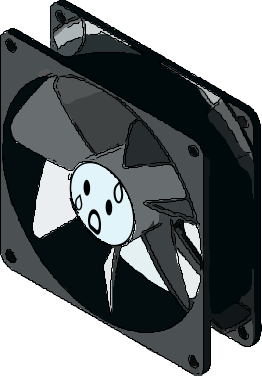
So if simply installing all your fans as intake fans isn’t a good idea, what’s the best way to get that elusive “slight positive pressure” we’re looking for?
The amount of air that any specific fan can move is given in its specs. This is typically measured in cubic feet per minute, or CFM. A few brands (I’m looking at you, Noctua) measure their air flow differently, in cubic meters per hour – m3/h. Thankfully the conversion from m3/h to CFM is simple.
![]()
To achieve the goal of slight positive pressure, the combined CFM values of your intake fans should be slightly higher than the combined CFM values of your exhaust fans. When considering only air pressure, the location of intake and exhaust fans doesn’t matter – only their combined air movement.
Bonus – If you use identical fans throughout your air flow setup the process is simple: use one more fan for intake than you use for exhaust.
If you mix and match fans (high static pressure fans on your radiators and high air flow fans on your case, for example) the math gets a little more complicated, but the formula is still simple. As long as the total CFM of your intake fans exceeds the total CFM of your exhaust fans, positive pressure will be achieved. You want to come as close to equal as you can, but still over on the intake side.
Note that CFM ratings are given as a maximum – the most air a fan will move at its maximum RPM. If your water loop is efficient enough, you won’t need to run your fans at nearly their maximum speed, but the CFM ratings of a fan aren’t usually linear with RPM: If a fan’s maximum CFM is 50 at 2000PRM, it’s not likely to be 25 at 1000RPM. For that reason, the math is best done using the numbers given in the specs rather than trying to calculate CFM at different fan speeds.
![]() Disclaimer: The preceding information may seem oversimplified to some of our more experienced readers, and it is - purposely. While there are many other factors that will affect the air flow (and consequently the case pressure) of a PC – filtration methods, radiator fin count and fan RPM to name a few – these are completely different for any given PC and thus can’t be quantified in a formulaic solution like this one.
Disclaimer: The preceding information may seem oversimplified to some of our more experienced readers, and it is - purposely. While there are many other factors that will affect the air flow (and consequently the case pressure) of a PC – filtration methods, radiator fin count and fan RPM to name a few – these are completely different for any given PC and thus can’t be quantified in a formulaic solution like this one.
Planning your air flow system so that the it’s balanced on the slightly positive side has several advantages:
- It prevents dust from entering through the gaps and holes in your PC’s chassis.
- It allows your fans to operate without resistance from excess internal pressure.
- It brings in fresh cool outside air and removes heated internal air as efficiently as possible.
Choose your fans based on your needs and install them based on the slightly-positive-pressure formula and you’ll help maximize efficiency and the life of your fans while keeping the inside of your PC sparkling clean.






