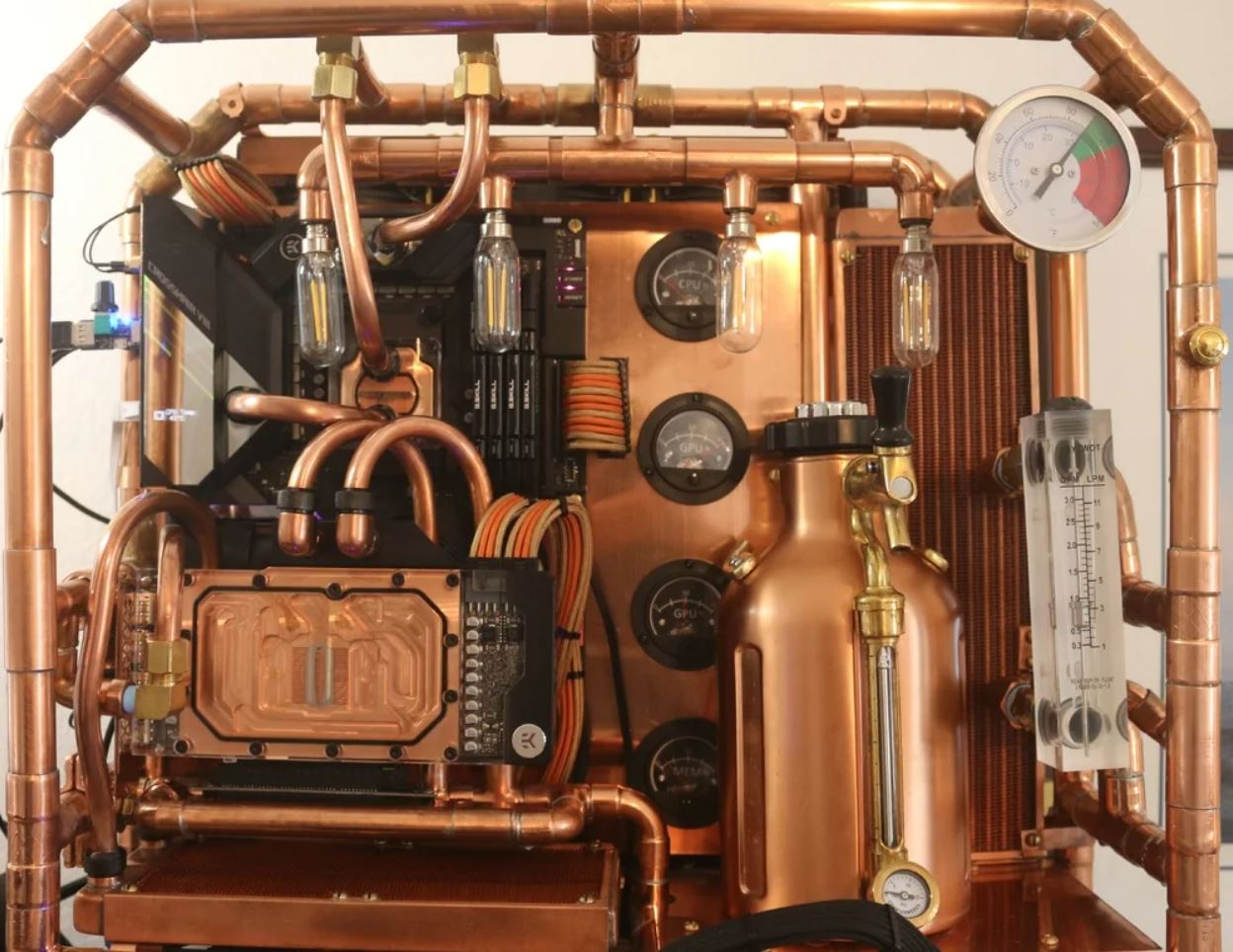2-Day Expedited Shipping Only $14.95 - See Restrictions
Five Reservoir Mounting Ideas To Set Your Build Apart

As custom builders, we like different. We like seeing interesting and different designs and solutions to problems that other builders have come up with, and we like to make our own creations stand out from the rest.
There’s a lot of room to do that in custom water cooling. Tubing, fittings, coolant, water blocks – the choice of parts and integration can define a custom setup. Of all the parts in our arsenal though, the reservoir is arguably the most visible. Water cooling manufacturers have stepped up and given us a huge range of sizes and styles to choose from, allowing us even more flexibility in making our builds stand out.
Let’s take a look at five examples of different ways our fellow builders have come up with to make their PCs different through the use of reservoirs.
1 – Tube reservoir, horizontal mount
Tube reservoirs are the most common type of reservoir in today’s PC water cooling scene. Many of them are pump/reservoir combo units, but the standalone tube reservoir is still popular.
So how do you do something different with the most common hardware in the business? Mount it sideways.
With a tube pump/reservoir combo unit, horizontal mounting runs the risk of air getting into the pump through the air pocket that sits at the top of the tube. Coolant level drop or just the suction action of the pump can cause that air pocket to reach the pump.
The standalone tube reservoir doesn’t have that risk and can be mounted however you like. In this example, redditor /u/makaki913 has not only turned his tube reservoir on its side but suspended it from the upper part of his case. A pair of reservoir mounts and some clever tubing work makes this a very eye-catching feature in this system.
2 – Daisy-Chained Reservoirs
In this simple but visually stunning setup, our very own Kevin Keating used a pair of square tube pump/reservoir combination units side by side.
In this arrangement, coolant enters the first reservoir and moves through the pump to the second reservoir before being pushed into the system by the second pump.
When you’re building in the CaseLabs Magnum SMA8 case you have a lot of room to work with and a lot of space to fill. Combining these two large reservoirs like this fills the space while creating an amazing visual focal point for the build and redundancy in the flow of coolant.

3 – External
Sometimes in custom PC building, we find ourselves pressed for space. It could be the case that’s limiting, or the design itself can cause space issues. So what do you do if you don’t have anywhere inside your case to mount a reservoir? Mount it on the outside.
In this system, redditor /u/rice4kidz has done some amazing work inside this Digital Storm Bolt case – but the work didn’t leave enough room for the reservoir. He found a perfect clean-looking solution in mounting it to the rear of the case.
As an added bonus, filling this system is simple!
4 – Off-Label
At its heart, a water cooling reservoir is nothing but a container for liquid that’s been made convenient for us with the addition of mounts and threaded ports.
Since it’s just a container, any container should be able to do the same job with a little work, right?
Redditor /u/m_atlantic went all out with The Growler, using quite a few parts that were never intended for PC water cooling.
The most striking piece is the reservoir – a uKeg 64 copper-clad stainless steel double-walled mini-keg from Growler Werks. The complexity of this container meant a lot of work and modding for the builder, but the end result matches the rest of the build perfectly.
5 – No Res At All
The SFF form factor is increasingly popular in the custom PC world. So much so that entire companies are springing up with new and different SFF case offerings, and water cooling brands are taking note.
Sometimes though, the plan and the design simply won’t allow room for a reservoir inside, and the aesthetic would be broken with the addition of an external reservoir. What’s a water cooler to do? Do without.
This system was created by Taiwanese boutique builder High Resolution Computers and has no reservoir at all. The clean look attained by omitting the reservoir will be costly though – filling and bleeding a system without a reservoir will take time and patience.
Anything for the look though!
Thanks to the builders who contributed their work here, and to all the water cooling custom builders out there that continually show me new and different ways to do things.
These are only some of the potential methods to show off your creativity with your reservoirs. If you’ve got other creative reservoirs to show off, let us know in the comments!